Il famoso servizio di file hosting ha comunicato l'introduzione del comando "undo", che permette di annullare l'ultima operazione avvenuta per sbaglio mentre si sta utilizzando Dropbox per via web.
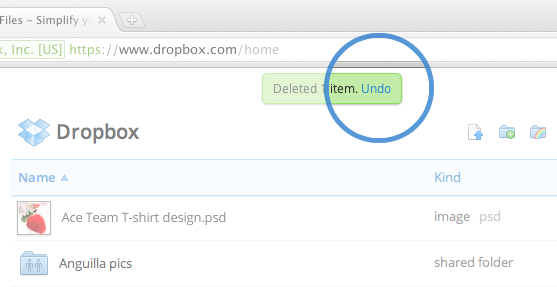
We just launched a quick way for you to unwind those slips of the mouse or gaffes on the keyboard when you’re using Dropbox on the web. Now if you make a mistake when moving, renaming, copying or even deleting a file or folder, you can quickly reverse it. Just click the ‘Undo’ link in the green dialog that appears at the top of your screen. (Ctrl+Z and ⌘+Z work too!).
Fonte: blog.dropbox.com
